PYTHON CONDITIONAL STATEMENTS
There are situations in real life when we need to make some decisions and based on these decisions, we decide what we should do next. Similar situations arise in programming also where we need to make some decisions and based on these decisions we will execute the next block of code.
Conditional statements in Python languages decide the direction(Control Flow) of the flow of program execution.
Types of Statements in Python
There are 4 types of Statements in Python...
1. The if statement
2. The if-else statement
3. The nested-if statement
4. The if-elif-else ladder
if statement
The if statement is the most simple decision-making statement. It is used to decide whether a certain statement or block of statements will be executed or not.
Syntax:
if condition:
# Statements to execute if
# condition is true
Here, the condition after evaluation will be either true or false. if the statement accepts boolean values-if the value is true then it will execute the block of statements below it otherwise not.
As we know, python uses indentation to identify a block. So the block under an if statement will be identified as shown in the below example:
if condition:
statement1
statement2
# Here if the condition is true, if block
# will consider only statement1 to be inside
# its block.
Example:
As the condition present in the if statement is false. So, the block below the if statement is executed.
# python program to illustrate If else statement
#!/usr/bin/python
i = 20
if (i < 15):
print("i is smaller than 15")
print("i'm in if Block")
else:
print("i is greater than 15")
print("i'm in else Block")
print("i'm not in if and not in else Block")
Output:
i is greater than 15
i'm in else Block
i'm not in if and not in else Block
if-else Statement
The if statement alone tells us that if a condition is true it will execute a block of statements and if the condition is false it won’t. But if we want to do something else if the condition is false, we can use the else statement with the if statement to execute a block of code when the if condition is false.
Syntax:
if (condition):
# Executes this block if
# condition is true
else:
# Executes this block if
# condition is false
Example:
The block of code following the else statement is executed as the condition present in the if statement is false after calling the statement which is not in the block(without spaces).
# Explicit function
def digitSum(n):
dsum = 0
for ele in str(n):
dsum += int(ele)
return dsum
# Initializing list
List = [367, 111, 562, 945, 6726, 873]
# Using the function on odd elements of the list
newList = [digitSum(i) for i in List if i & 1]
# Displaying new list
print(newList)
Output :
[16, 3, 18, 18]
Nested-if Statement
A nested if is an if statement that is the target of another if statement. Nested if statements mean an if statement inside another if statement.
Yes, Python allows us to nest if statements within if statements. i.e., we can place an if statement inside another if statement.
Syntax:
if (condition1):
# Executes when condition1 is true
if (condition2):
# Executes when condition2 is true
# if Block is end here
# if Block is end here
Example:
In this example, we are showing nested if conditions in the code, All the If conditions will be executed one by one.
# python program to illustrate nested If statement
i = 10
if (i == 10):
# First if statement
if (i < 15):
print("i is smaller than 15")
# Nested - if statement
# Will only be executed if statement above
# it is true
if (i < 12):
print("i is smaller than 12 too")
else:
print("i is greater than 15")
Output:
i is smaller than 15
i is smaller than 12 too
if-elif-else Ladder
Here, a user can decide among multiple options. The if statements are executed from the top down.
As soon as one of the conditions controlling the if is true, the statement associated with that if is executed, and the rest of the ladder is bypassed. If none of the conditions is true, then the final “else” statement will be executed.
Syntax:
if (condition):
statement
elif (condition):
statement
.
.
else:
statement
Example:
In the example, we are showing single if condition, multiple elif conditions, and single else condition.
# Python program to illustrate if-elif-else ladder
#!/usr/bin/python
i = 20
if (i == 10):
print("i is 10")
elif (i == 15):
print("i is 15")
elif (i == 20):
print("i is 20")
else:
print("i is not present")
Output:
i is 20
ALSO READ:
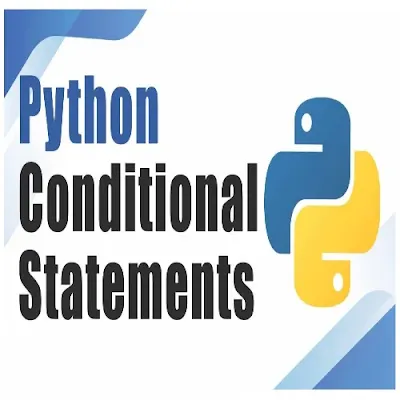
Comments