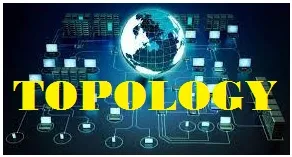TOPOLOGY AND ITS TYPES
Topolgy is the arrangements that shows how the computers are connected with one another.
TYPES OF TOPOLOGY
There are 6 types of Topology...
1. Bus Topology
2. Star Topology
3. Ring Topology
4. Mesh Topology
5. Tree Topology
6. Hybrid Topology
1. Bus Topology- In a bus topology, all devices are connected to a single central cable, which serves as the communication channel.
Data is transmitted along this cable and received by all devices on the network.
This topology is less common today due to its limitations in terms of scalability and fault tolerance.
Materials Required in Bus Topology:
Coaxial cable or twisted-pair cable (for modern implementations).
Network devices (computers, printers, etc.).
Terminators (to prevent signal reflections).
Steps to Set Up a Bus Topology:
STEP-1. Choose a Central Cable: Select a suitable cable to serve as the central bus. In older implementations, coaxial cable (such as RG-58) was commonly used. However, in more modern setups, twisted-pair cables (such as Ethernet cables) are used.
STEP-2. Install Network Interface Cards (NICs): Ensure that each device you want to connect to the network has a network interface card (NIC) installed. NICs allow devices to connect to the network and transmit/receive data.
STEP-3. Connect Devices: Connect each device to the central cable using T-connectors or similar connectors. One end of the T-connector attaches to the central cable, and the other end connects to the device's NIC. Repeat this step for all devices on the network.
STEP-4. Use Terminators: At each end of the central cable, install terminators to prevent signal reflections. Signal reflections can cause network interference and degradation of the signal quality. Terminators are typically 50-ohm resistors that absorb the signal.
STEP-5. Test the Network: After connecting all devices and ensuring that terminators are in place, power on the devices and test the network. You should be able to transmit data between devices on the network.
Advantages of Bus Topology:
1. Simplicity: Bus topologies are straightforward to set up and understand.
2. Cost-Effective: They require less cabling compared to some other topologies, making them cost-effective for small networks.
Disadvantages of Bus Topology:
1. Single Point of Failure: If the central cable fails or gets damaged, the entire network can be disrupted.
2. Limited Scalability: Adding more devices to a bus network can lead to signal degradation and performance issues.
3. Security Concerns: Since all devices share the same cable, it can be easier for unauthorized users to tap into the network.
4. Performance Issues: Bus topologies can suffer from signal collisions, especially as the number of devices increases, leading to performance degradation.
2. Star Topology- In Star Topology, all the devices are connected to a central hub or switch.
Each device communicates directly with the central hub, which manages and controls the network traffic.
While this topology is easy to set up and manage, the entire network may be affected if the central hub fails.
Scenario: Setting up a Local Area Network (LAN) using Star Topology
Materials Required in Star Topology:
1. Central switch or hub
2. Multiple devices (computers, printers, etc.)
Steps to set up a Star Topology:
STEP-1. Select a Central Hub/ Switch: Choose a central device that will serve as the hub or switch for your network. This device should have enough ports to accommodate all the devices you plan to connect.
STEP-2. Connect Devices to the Central Hub/ Switch: Use Ethernet cables to connect each device to one of the available ports on the central hub or switch. These devices can include computers, printers, and any other networked equipment. Each device has its cable running directly to the central hub.
STEP-3. Configure Network Settings: Configure the network settings on each connected device. This includes setting IP addresses, subnet masks, and any other network-specific configurations. You may also set up DHCP (Dynamic Host Configuration Protocol) on the central hub if you want it to automatically assign IP addresses to connected devices.
STEP-4. Testing and Troubleshooting: Test the network connections to ensure that all devices can communicate with each other. Troubleshoot any connectivity issues by checking cables, configurations, and the central hub's status.
Advantages of a Star Topology:
1. Easy to manage: Each device connects directly to the central hub, making it simple to add or remove devices without disrupting the entire network.
2. Scalability: You can easily expand the network by adding more devices or ports to the central hub as needed.
3. Fault Isolation: If one device or cable fails, it doesn't affect the rest of the network. Only the malfunctioning device or cable needs to be addressed.
Disadvantages of a Star Topology:
1. Single Point of Failure: If the central hub or switch fails, the entire network may become inaccessible. Redundancy measures can mitigate this risk.
2. Cost: Setting up a star topology can be more expensive than some other topologies, as it requires a central hub with enough ports for all devices.
3. Cable Length: The maximum cable length between a device and the central hub is limited, which may be a constraint in large networks.
3. Ring Topology- A ring topology is a type of network topology in which each device is connected to exactly two other devices, creating a closed loop or ring. Data travels in a unidirectional or bidirectional manner around the ring until it reaches its intended destination. While ring topologies are less common than other topologies like bus or star, they have their own advantages and use cases. Here's how you can use a ring topology:
1. Physical Setup: To create a ring topology, you'll need to physically connect your devices in a ring-like fashion. This can be done with Ethernet cables, fiber optic cables, or wireless connections, depending on your network requirements and the available infrastructure.
2. Redundancy: One of the key advantages of a ring topology is redundancy. If a cable or device fails, the data can still travel in the opposite direction around the ring to reach its destination. This inherent redundancy can help maintain network reliability.
3. Configuration: Configure your network devices accordingly. In a ring topology, each device should be aware of the devices immediately before and after it in the ring. This ensures that data packets are forwarded in the correct direction.
4. Data Transmission: Data packets travel around the ring, passing through each device until they reach their destination. Devices examine the destination address of each packet and determine whether to forward it to the next device or retain it.
5. Token Passing (Optional): In some ring networks, a token-passing protocol is used to manage access to the network. Devices take turns sending data by passing a token around the ring. Only the device holding the token can transmit data, which helps avoid collisions and ensures orderly data transmission.
6. Monitoring and Maintenance: Regularly monitor the network for any issues, such as cable faults or device failures. Ring topologies are known for their fault tolerance, but it's still important to address any problems promptly to maintain network performance.
Use Cases:
Ring Topologies are well-suited for certain scenarios, such as:
Fiber Optic Networks: Fiber optic rings are commonly used for high-speed, long-distance data transmission due to their reliability and fault tolerance.
Industrial Control Systems: Ring topologies are used in industrial environments where continuous operation is critical, as they can provide redundancy and fault tolerance.
Token Ring Networks: Token ring networks, a specific type of Ring Topology, were once popular in early LANs, though they have largely been replaced by Ethernet networks.
4. Mesh Topology- Mesh Topology involves connecting each device to every other device in the network.
It provides high redundancy and fault tolerance as multiple paths exist for data transmission.
However, it can be complicated to implement and requires more cabling and resources.
Scenario: Imagine you're tasked with designing a computer network for a medium-sized company that requires a high level of reliability and redundancy. You decide to implement a mesh network topology to ensure seamless communication even if some network links or devices fail.
Here's how you can use a Mesh Topology for this network:
Identify the Devices: First, identify all the devices that need to be connected in the network. These may include computers, servers, printers, and network switches.
Calculate the Number of Connections: In a full Mesh Topology, every device connects to every other device. To calculate the number of connections needed, you can use the formula:
Number of connections = (n * (n - 1)) / 2
Where 'n' is the number of devices. This will give you the total number of connections required.
Install Network Cables: Physically install network cables to connect each device to every other device in the network. Use appropriate networking hardware like switches or routers to facilitate these connections.
Configure Network Devices: Configure the network devices (switches and routers) to enable communication between all devices. Set up routing tables and ensure that data can flow through multiple paths, providing redundancy.
Implement Redundancy: Mesh Topology inherently provides redundancy, but you can further enhance it by using redundant network links and devices. If one link or device fails, traffic can automatically reroute through an alternate path.
Testing and Monitoring: Thoroughly test the network to ensure that all devices can communicate with each other. Implement network monitoring tools to keep an eye on the network's performance and detect any issues.
Security Measures: Implement appropriate security measures, such as firewalls, access controls, and encryption, to protect the network from unauthorized access and data breaches.
Documentation: Maintain detailed documentation of the network layout, including the connections, IP addresses, and configurations. This documentation is essential for troubleshooting and future expansion.
Regular Maintenance: Schedule regular maintenance and updates to keep the network running smoothly. Perform routine checks for hardware failures or potential bottlenecks.
5. Hybrid Topology- Hybrid topology is a combination of two or more basic topologies.
This approach permits organizations to tailor their network design to meet specific needs.
For instance, a combination of star and mesh topologies could provide both centralized control and redundancy.
Let's see an example of how you might use a hybrid topology in a network:
Let's say you're setting up a network for a medium-sized company that has multiple departments, each with different connectivity needs. You want to balance cost-effectiveness, redundancy, and ease of management. In this scenario, a hybrid topology could be ideal:
Core Network: Start with a backbone network that follows a ring topology. This core network connects all the major departments and serves as the main data highway. A ring topology offers redundancy; if one link fails, data can still flow through the other path.
Departmental Networks: Each department can have its own local area network (LAN) with a star topology. In Star Topology, each device connects directly to a central hub (like a switch). This makes it easy to manage and expand each department's network independently.
Critical Servers: Place critical servers, such as file servers or database servers, in a mesh topology within the core network. Mesh topology provides fault tolerance and redundancy, ensuring that if one server goes down, the network can still access the services through alternate paths.
Wireless Access Points: For mobile devices and guest access, use wireless access points distributed throughout the building, following a mesh or star topology. This ensures comprehensive wireless coverage with redundancy.
Remote Offices: If the company has remote offices or branches, consider connecting them to the core network through secure VPN connections. This can create a hub-and-spoke topology, with the core network being the hub and remote offices as spokes.
Internet Connectivity: Connect the entire network to the internet through a dedicated firewall and router. This connection can be implemented in a bus or star topology, depending on your specific needs for scalability and redundancy.
By using a Hybrid Topology in this way, you can create a network that is cost-effective, easily scalable, and provides redundancy where needed. It allows you to tailor the network design to the specific requirements of different parts of the organization while ensuring reliable and efficient data flow across the entire infrastructure.